At Causely, we’re big believers in the value of a Facebook check-in.
After all, Facebook check-ins are one of the best ways to generate word-of-mouth for your business. Not only is each check in typically seen by about 200 friends, but the post itself contains some valuable information about your location, too.
Take a look at the Anatomy of a Facebook Check-in below:
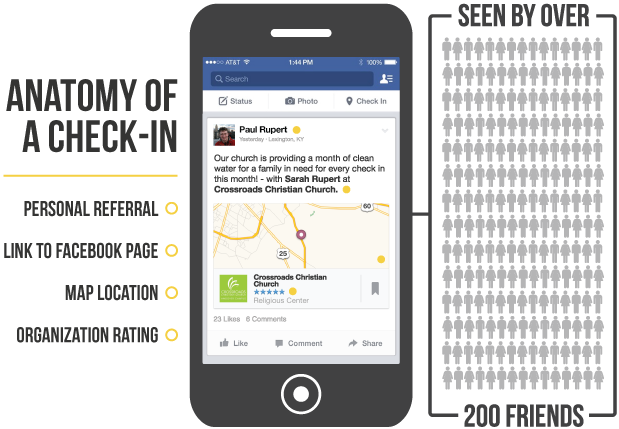
How to Get Notified Of Facebook Check-Ins
Facebook check-ins are great for your business, but how do you keep track of them? We’ll show you in a moment (it’s easy).
But first, a quick noteFacebook will only show you check-in activity for people you are Facebook friends with or for posts where privacy is set to “Public”. If you don’t see activity even though you know people are checking in at your location, that’s probably why.
With that out of the way, here’s how to receive notifications for Facebook check-ins:
Step 1: Log In
The first step is easy:log in to Facebook as the Adminof the page you’d like notifications about. If you’re not ad Admin or need to add someone else as one, take a look at this article on how to manage roles for your Facebook page.
Step 2: Access your Settings
Well done! You’re doing great so far. Now, click “Settings” in the top navigation bar. Quick note: while we try to keep this article up to date, Facebook does make regular changes to its interface. You might not find these options located exactly as shown in the screenshots below.
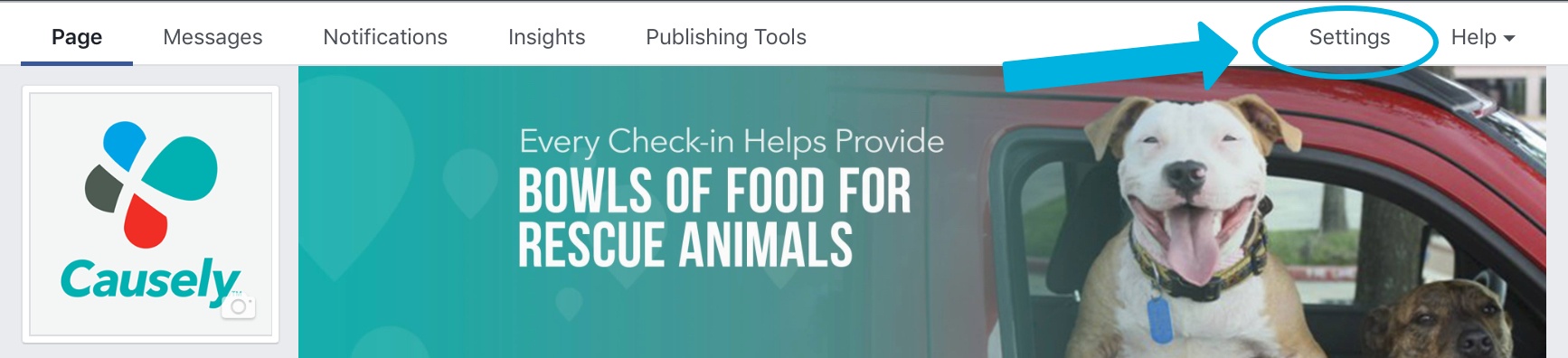
Step 3: Update Notifications
Click “Notifications” on the left-hand menu.
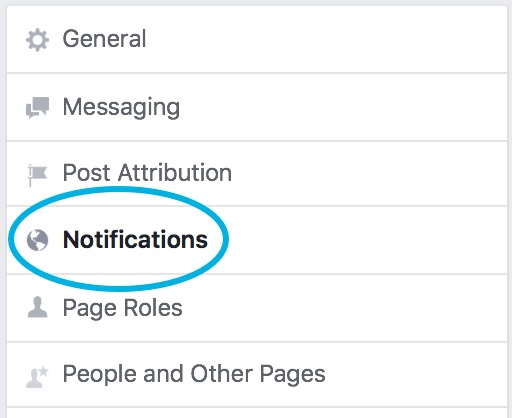
Next, you’ll see some options for notification preferences. Just choose the option that works best for you.However, we suggest the “get one notification every 12-24 hours on all activity” option so you don’t get bogged down by too many notifications. This setting will send you notifications about all activity on your page (check-ins, likes, comments, shares, etc.).
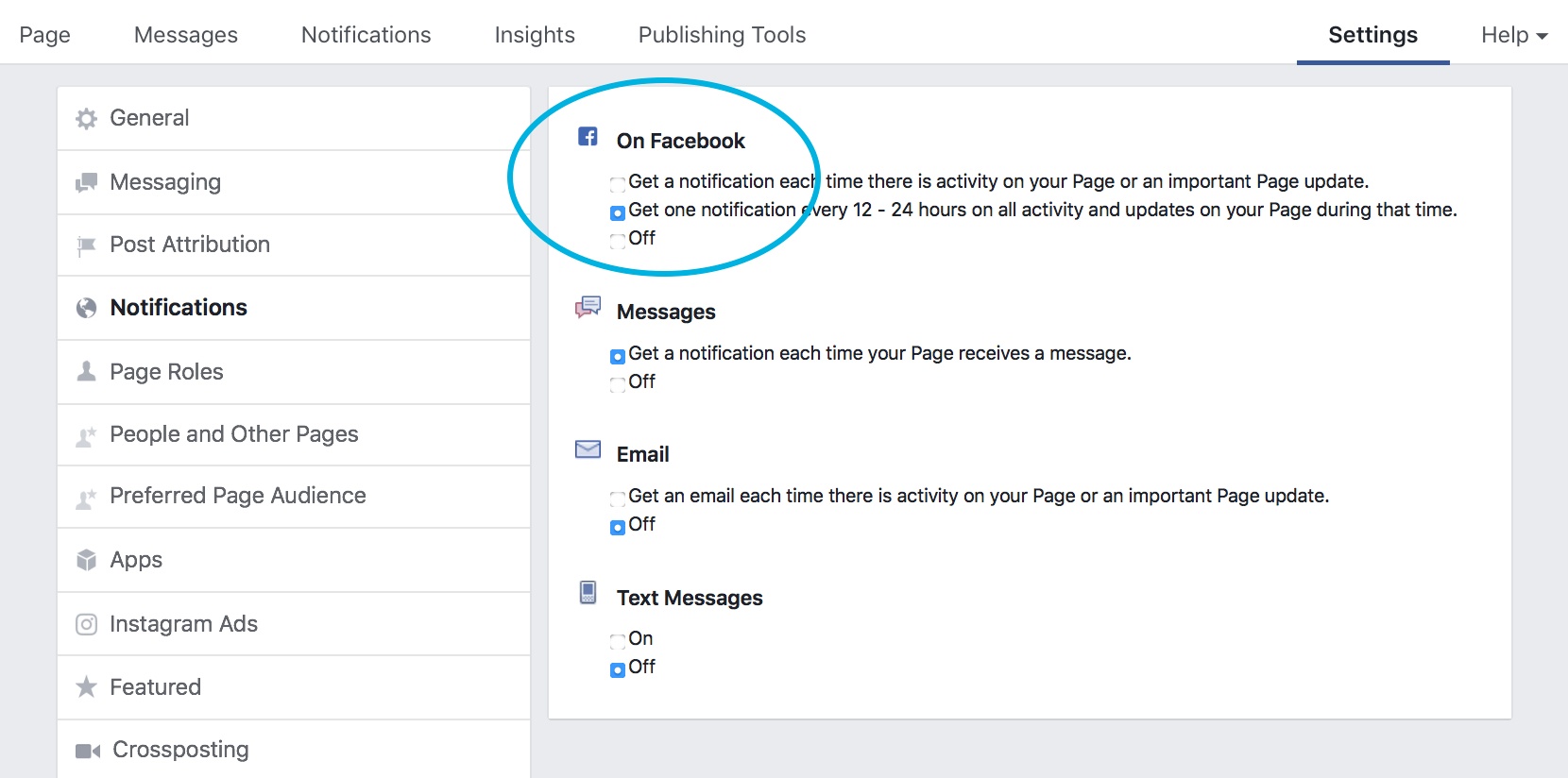
Step 4 (Optional): Download the Facebook Pages mobile app
If you’d rather keep your personal notification separate from those concerning the pages you manage, give the Facebook Pages Manager mobile app a try. Not only will you have an easier time sorting through various Facebook notifications, you’ll also gain another way to respond to comments, post updates, and view page insights. The Facebook Pages Manager app is available for both iOS and Android devices.
How To See Past Facebook Check-Ins
If you’d prefer not to be notified of check-ins (or just happen to miss one), you can also monitor Facebook check-ins on your page itself. Here’s how to get there:
Step 1: Instead of clicking “Settings,” click “Notifications.
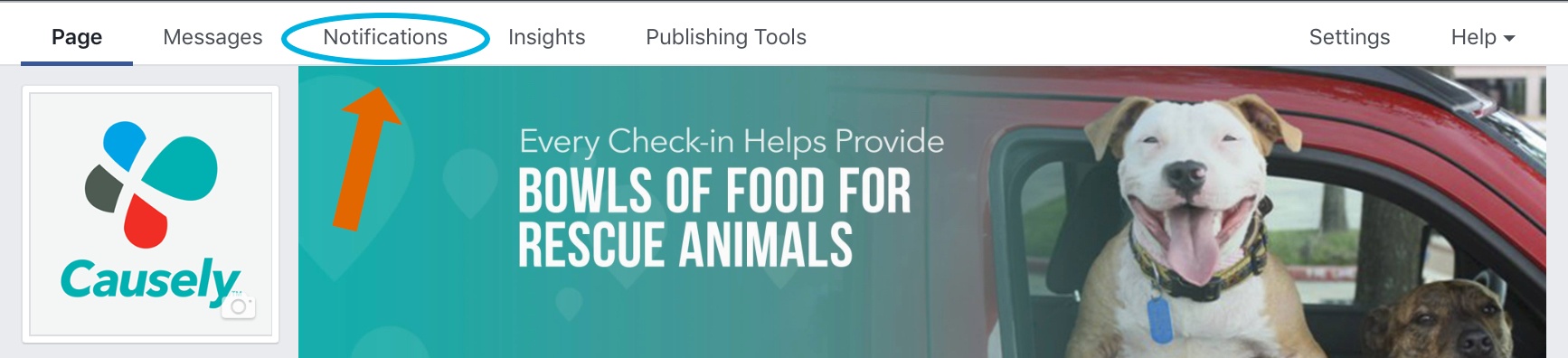
Step 2: Click, “Activity” and then “Check-ins”. On the right side of the screen, you will see a list of every recent check-in at your location.
Unfortunately, Facebook won’t show you every check-in that’s taken place at your location. Instead, you’ll only see those that Facebook deems “recent.” We’re not sure what time period “recent” refers to, but if you check this activity at least once a month, you should be fine.
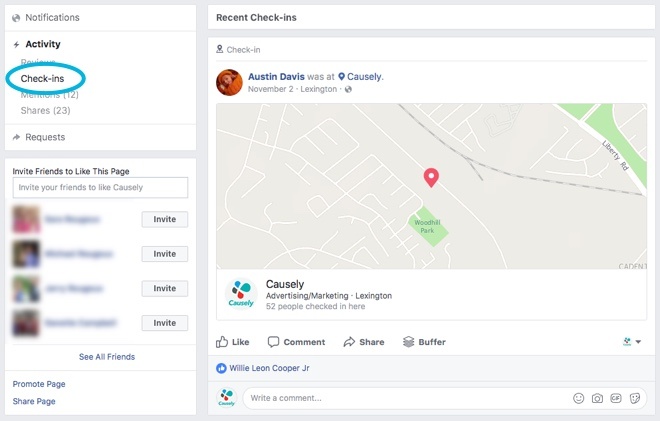
Make Sure To Monitor Facebook Check-Ins Each Month
We recommend checking you Facebook check-ins activity at least one a monthto make sure everything’s working smoothly. You never know when another page Admin might inadvertently make a change or if Facebook revises the settings needed to allow check-ins at your location.
Secondly, make sure to respond to visitors when they do check in. What better way to thank someone for visiting than by adding a “thank you” comment to their check in?
Looking for More Facebook Check-Ins At Your Location?
Finally, if you’d like to generate more Facebook check-ins at your location, check out Causely.
Causely encourages visitors to check-in at your location by supporting a great cause every time they take action. It’s all done through “done-for-you” marketing campaigns you receive each month. Click here to learn how Causely works, or just fill out the form below for a free demo.

